All Templates / Other

Coder
Self-Hosted Cloud Development Environments
Coder
coder/coder:latest
Just deployed
Postgres
railwayapp-templates/postgres-ssl:latest
Just deployed
/var/lib/postgresql/data
Coder enables organizations to set up development environments in the cloud. Environments are defined with Terraform, connected through a secure high-speed Wireguard® tunnel, and are automatically shut down when not in use to save on costs. Coder gives engineering teams the flexibility to use the cloud for workloads that are most beneficial to them.
- Define development environments in Terraform
- EC2 VMs, Kubernetes Pods, Docker Containers, etc.
- Automatically shutdown idle resources to save on costs
- Onboard developers in seconds instead of days
Quickstart
1. Fill the environment variables
CODER_WILDCARD_ACCESS_URL is an optional environment variable. Set this to a wildcard subdomain that resolves to Coder (e.g. *.coder.example.com). This is optional but will enable web-based port forwarding. See our docs for details.
Note: For port-forwarding to work, you must use a custom domain with Railway and cannot use Railway's built-in domain.
Note: You can configure Coder by setting more environment variables. Go to Railway Dashboard > Coder (Service) > Settings > Environment Variables.
2. Attach a custom domain
Your Coder deployment will always be accessible at https://app-name.up.railway.app. If you want to use a custom domain, you can do so by going to Railway Dashboard > Coder (Service) > Settings > Domains and adding your domain and optionally a wildcard subdomain if you specified CODER_WILDCARD_ACCESS_URL in the previous step.
3. Create your first user
Create your first user by going to https://app-name.up.railway.app or your custom domain.
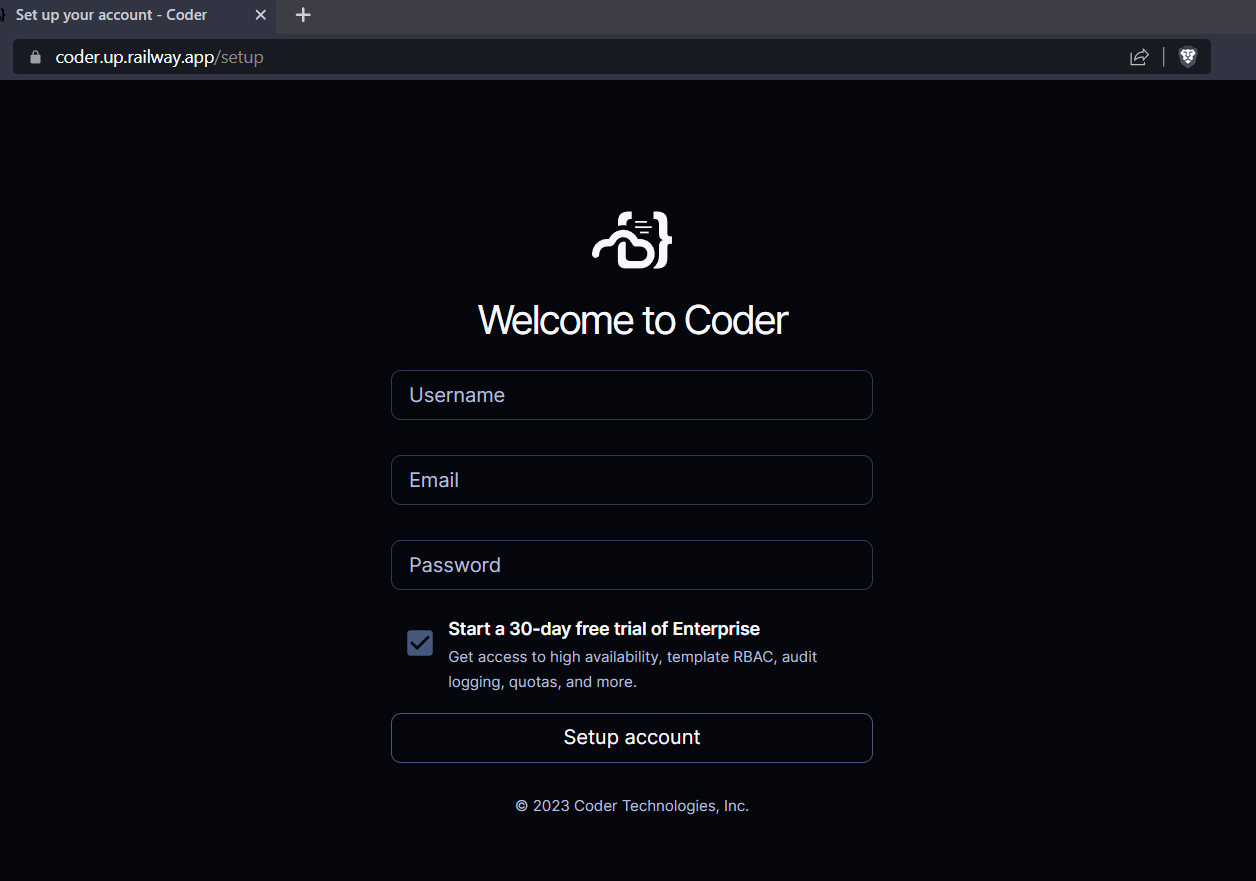
3. Create your first template
Templates: Templates are written in Terraform and describe the infrastructure for workspaces. Coder provides a set of starter templates to help you get started.
You can choose a template to set up your first workspace. You can also create your templates to define your custom infrastructure with your preferred cloud provider.
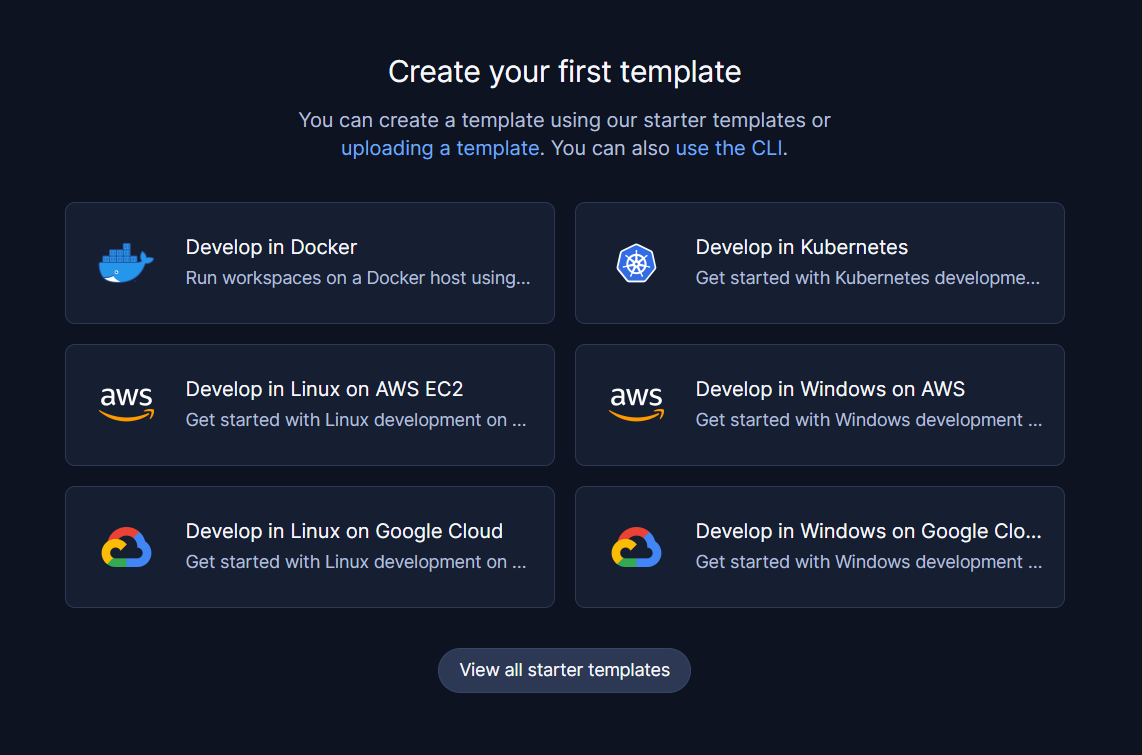
4. Create your first workspace
Workspaces: Workspaces contain the IDEs, dependencies, and configuration information for software development. You can create workspaces from templates.
- Coder on GitHub
- Coder docs
- VS Code: Open any Coder workspace in VS Code with a single click.
- JetBrains IDEs: Open any Coder workspace in JetBrains Gateway with a single click.
- Coder Registry: Find official and community submitted modules and templates to create and extend your templates.
- Coder GitHub Action: A GitHub Action to setup Coder CLI.
Template Content
Details
Created on Mar 30, 2023
488 total projects
156 active projects
96% success on recent deploys
Other
More templates in this category
Simple Medusa Backend
Deploy an ecommerce backend and admin using Medusa
Shahed Nasser
211
