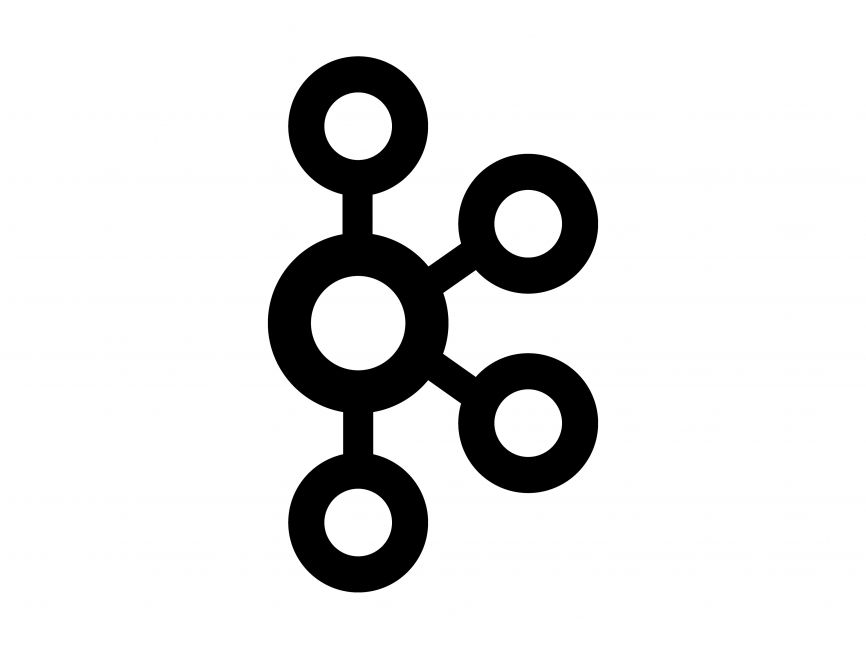All Templates / Queues

Simple Kafka
Simple Kafka Setup For Small Projects
Kafka Broker
apache/kafka:latest
Just deployed
Simple Kafka Template
This template provides a straightforward setup for Kafka and Zookeeper, perfect for small projects with minimal configuration.
How to setup
You can connect to Kafka by using the KAFKA_URL environment variable under the "Kafka Broker" service. After connecting, simply create your topics in your code.
NOTE: Ensuring you check if a topic already exists before attempting to create it.
Services
- Kafka Broker: Uses the
apache/kafka:latestimage.
Kafka Broker Environment Variables
-
KAFKA_NODE_ID="1"
Defines the broker ID for Kafka. It's set to "1" for simplicity. Only change if you have multiple brokers. -
KAFKA_PROCESS_ROLES="broker,controller"
Specifies the roles for the Kafka process. It's set as both a broker and controller. Leave unchanged unless necessary. -
KAFKA_LISTENERS="PLAINTEXT://:9092,CONTROLLER://:9093"
Defines the listeners for Kafka. The broker listens on port 9092 and the controller on port 9093. No need to modify these. -
KAFKA_ADVERTISED_LISTENERS="PLAINTEXT://${{RAILWAY_PRIVATE_DOMAIN}}:9092"
Advertises the Kafka listener on your private domain at port 9092. This should remain as is for the template to work. -
KAFKA_CONTROLLER_LISTENER_NAMES="CONTROLLER"
Specifies the listener names for the controller. Leave this unchanged. -
KAFKA_LISTENER_SECURITY_PROTOCOL_MAP="CONTROLLER:PLAINTEXT,PLAINTEXT:PLAINTEXT"
Maps the security protocols for the listeners. Default is PLAINTEXT, which is fine for small projects. -
KAFKA_CONTROLLER_QUORUM_VOTERS="1@${{RAILWAY_PRIVATE_DOMAIN}}:9093"
Configures the controller quorum voters. Keep this as is unless working with a more complex setup. -
KAFKA_OFFSETS_TOPIC_REPLICATION_FACTOR="1"
Sets the replication factor for the offsets topic. A value of "1" is fine for small-scale use. -
KAFKA_TRANSACTION_STATE_LOG_REPLICATION_FACTOR="1"
Defines the replication factor for transaction state logs. Default of "1" is suitable for basic projects. -
KAFKA_TRANSACTION_STATE_LOG_MIN_ISR="1"
Sets the minimum in-sync replicas for transaction state logs. Keep it at "1" for simplicity. -
KAFKA_GROUP_INITIAL_REBALANCE_DELAY_MS="0"
Configures the initial rebalance delay for consumer groups. Default is "0", which is appropriate for most cases. -
KAFKA_NUM_PARTITIONS="3"
Sets the number of partitions for topics. The default is "3", which provides a balanced setup for most small projects.
Note:
It's recommended not to change these environment variables unless you are familiar with Kafka configurations.
By: Bello Shehu Ango
Email: angobello0@gmail.com
GitHub: github.com/BelloAngo
Template Content
Kafka Broker
apache/kafka:latestDetails
Created on Aug 23, 2024
13 total projects
7 active projects
88% success on recent deploys
Queues
More templates in this category