All Templates / Storage
CouchDB
Seamless multi-master syncing database with an intuitive HTTP/JSON API
Database
railwayapp-templates/couchdb
Just deployed
/bitnami/couchdb
What is CouchDB?
CouchDB is an open source NoSQL database that stores your data with JSON documents, which you can access via HTTP. It allows you to index, combine, and transform your documents with JavaScript.
Why use CouchDB?
Apache CouchDB ™ lets you access your data where you need it. The Couch Replication Protocol is implemented in a variety of projects and products that span every imaginable computing environment from globally distributed server-clusters, over mobile phones to web browsers.
Store your data safely, on your own servers, or with any leading cloud provider. Your web- and native applications love CouchDB, because it speaks JSON natively and supports binary data for all your data storage needs.
The Couch Replication Protocol lets your data flow seamlessly between server clusters to mobile phones and web browsers, enabling a compelling offline-first user-experience while maintaining high performance and strong reliability. CouchDB comes with a developer-friendly query language, and optionally MapReduce for simple, efficient, and comprehensive data retrieval.
✨ Services
- CouchDB
💁♀️ How to use
- Click the Railway button 👆
- Add the required environment variables to your Railway project
- If you need to make any changes to the configuration, edit
custom.iniin thecouchdbfolder and commit the changes - If you need Add your application, then make sure to create a folder and copy the file inside Docker with all dependencies installed. Check
Dockerfilefor more details - To Expose CouchDB in different ports, Add a new environment variable
COUCHDB_CLUSTER_PORT_NUMBERand set the value to the port number you want to expose. Update thePORTvalue in railway to the same port number. - Deploy
- Visit the public URL from Railway to access CouchDB
- To connect to CouchDB, You can get the URL, Username and Password from Railway UI Under Database service environment variables tab.
- You can access the CouchDB Web UI by opening your web browser and navigating to Railway's public URL with path
_utilssomething like thishttps://.up.railway.app/_utils/. You should be able to see the CouchDB Dashboard.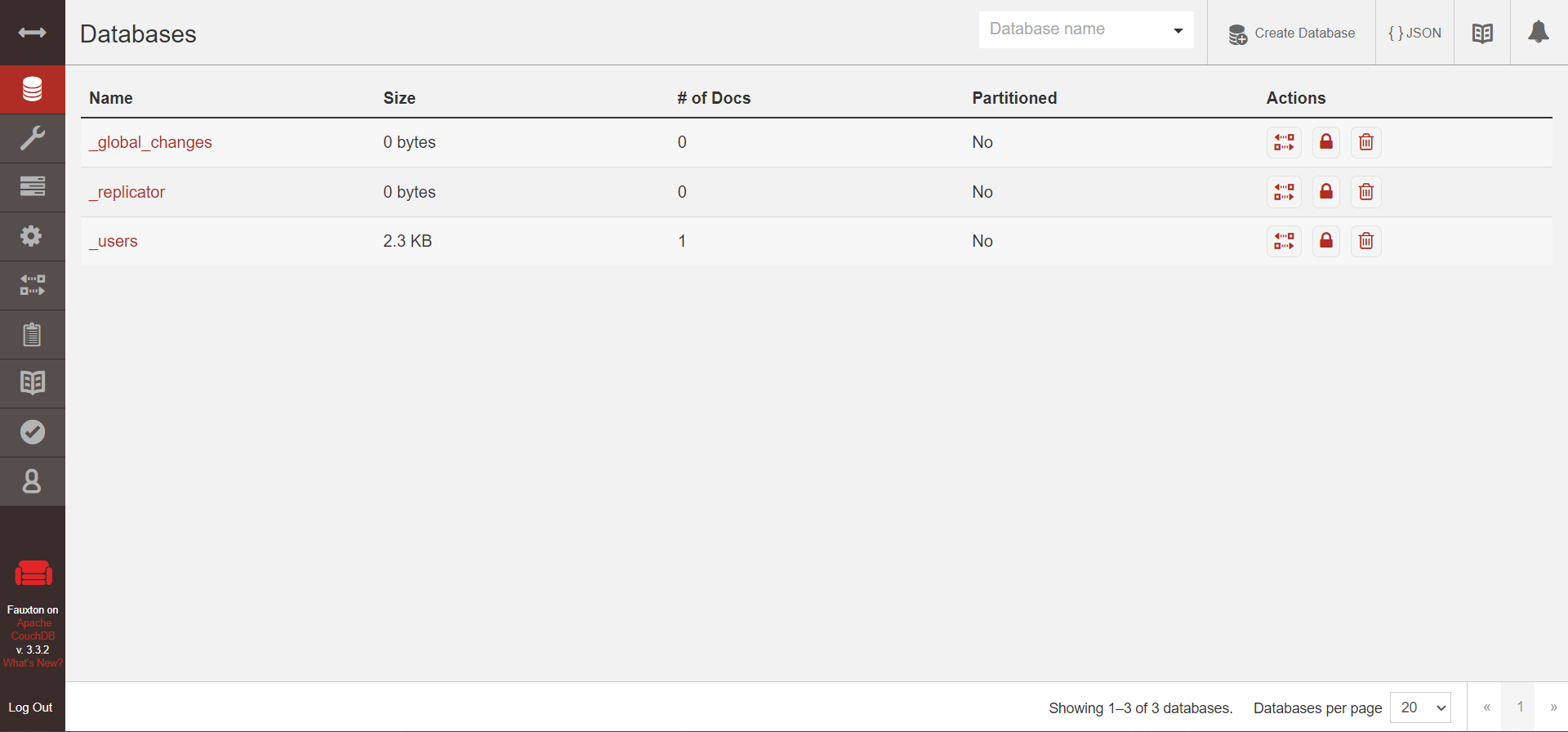
- To Create new database click on
Create Databaseand enter the database name and click onCreate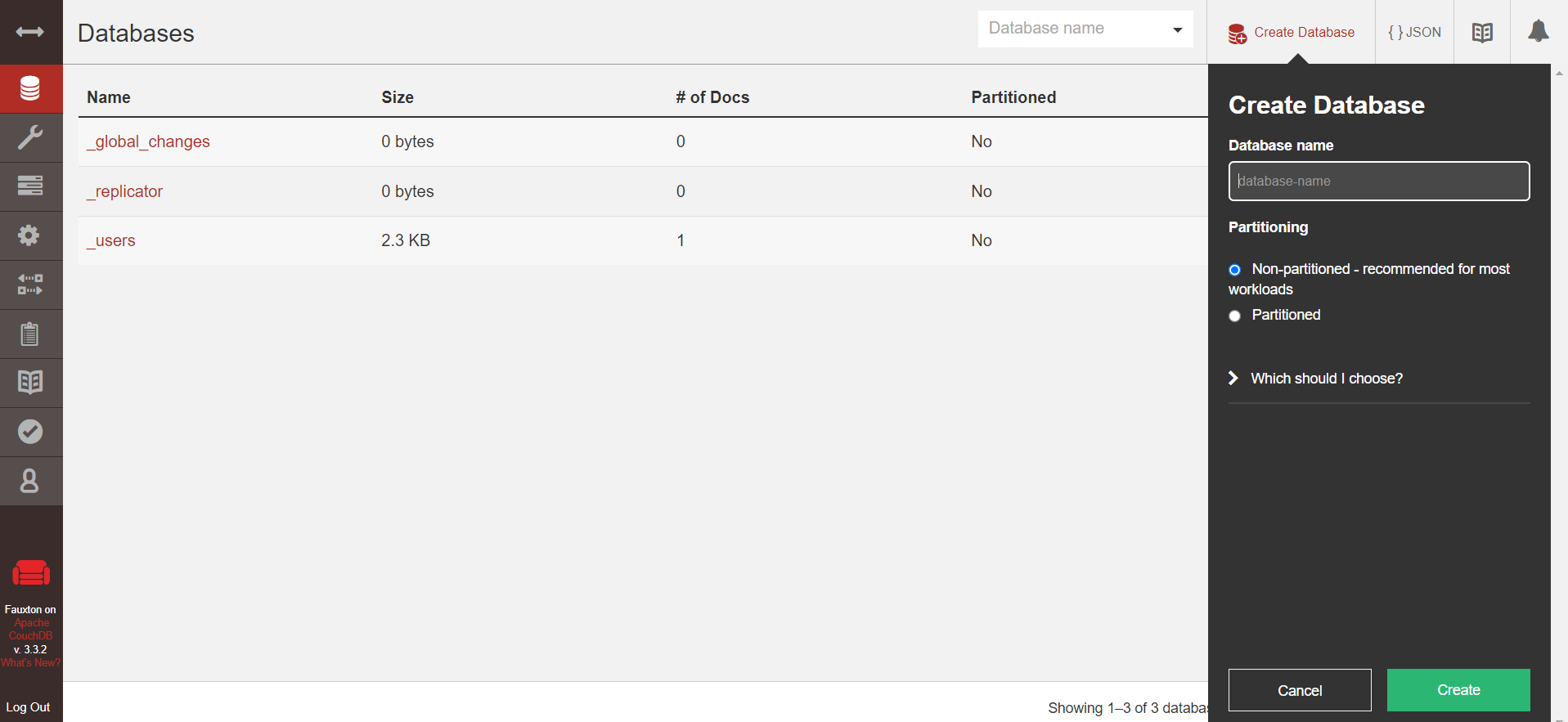
- To view the database click on the database name from the list of databases on dashboard. You can view any document by clicking on the document id.
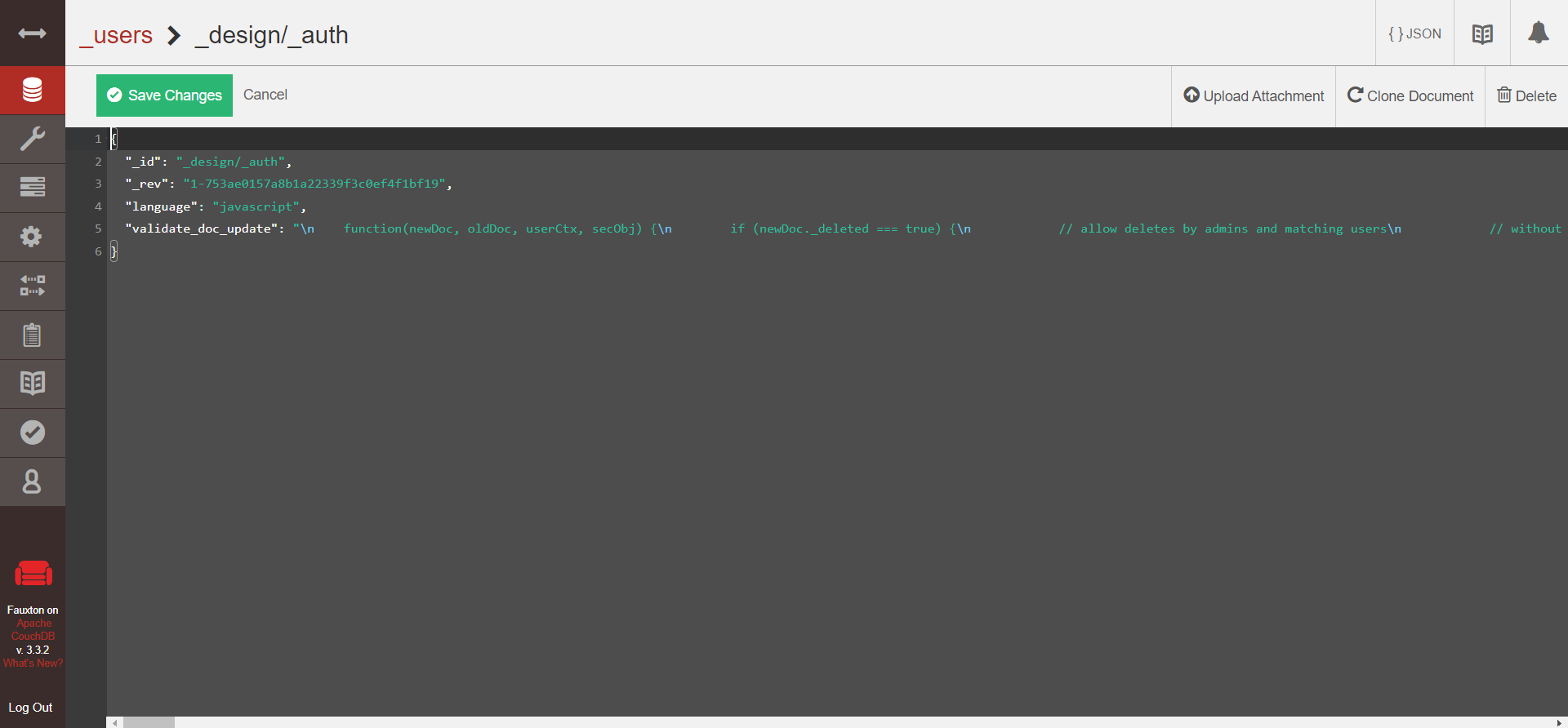
- You can connect your client application to CouchDB and create databases. Refer to the Examples for python code to connect to CouchDB and perform CRUD operations.
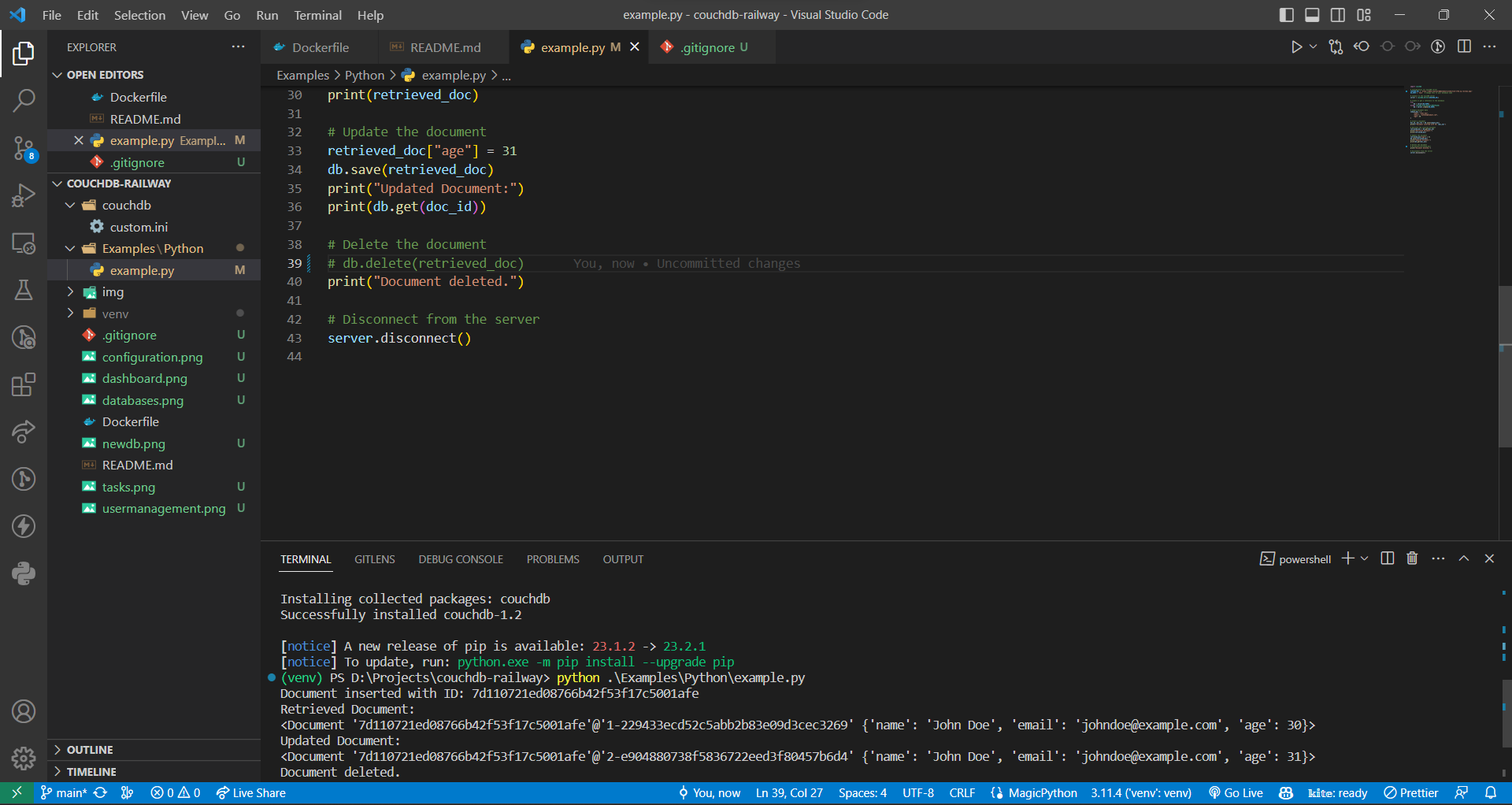
- CouchDB also has options to write custom queries from Dashboard

- From dashboard you can nagivate to tasks to view and manage the tasks
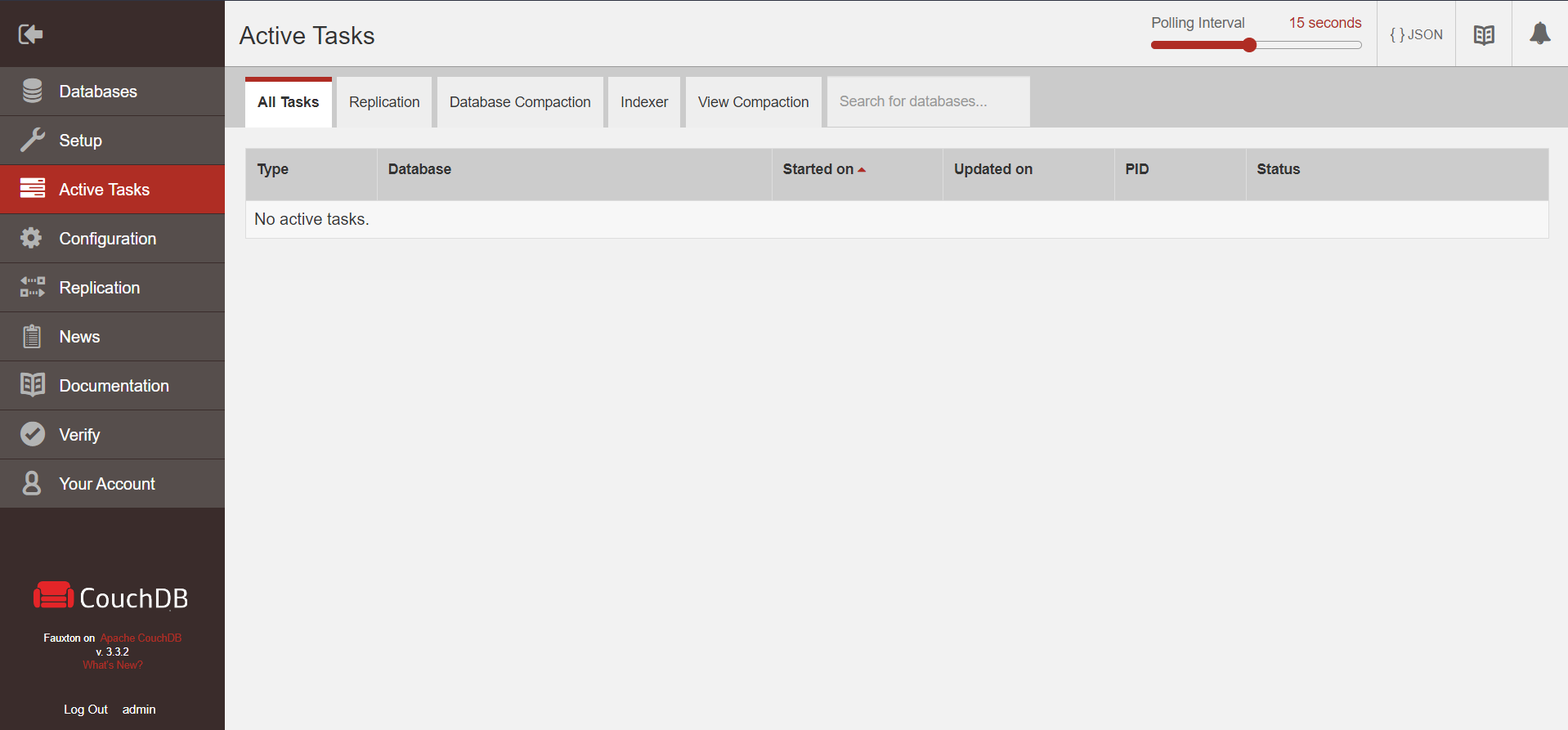
- Dashboard also has configuration settings where you can change the configuration of CouchDB
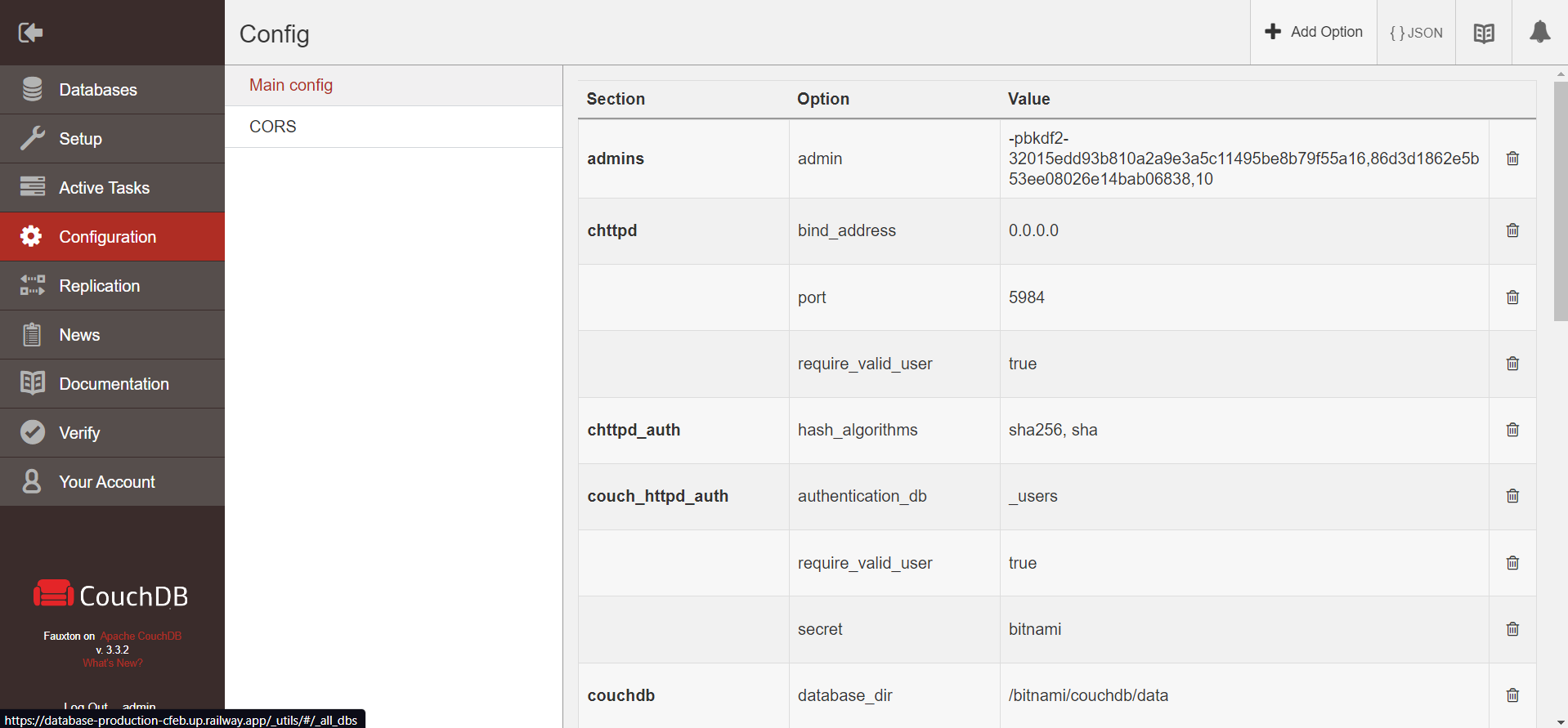
- You can also manager users from dashboard

- For more information on CouchDB refer to the Documentation
- Enjoy! 🎉
📝 Notes
- Source repo: https://github.com/apache/couchdb
- Docs: https://docs.couchdb.org/en/stable/
- Docker Image: https://hub.docker.com/r/bitnami/couchdb
Template Content
Database
railwayapp-templates/couchdbDetails
T3cH_W1z4rD
Created on Aug 6, 2023
138 total projects
70 active projects
100% success on recent deploys
Dockerfile
Storage
More templates in this category

